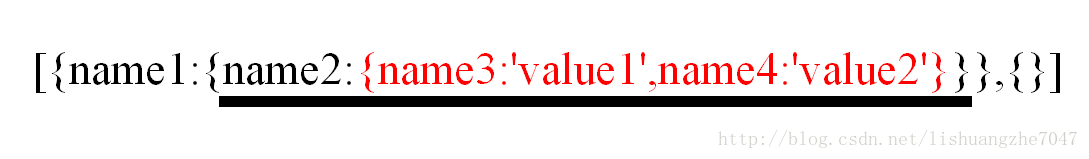public static void main(String[] args) { List
工作中需要取出name4的值,你们会怎么取呢?。最初我都想过字符串截取,那时还不了解JSONArray,现在知道了,取出来也就相当容易了。
取出name4值过程步骤:1,将以上字符串转换为JSONArray对象;2,取出对象的第一项,JSONObject对象;3,取出name1的值 JSONObject对象;4,取出name2的值JSONObject对象;5,取出name4的值value2。
示例中json数组格式的字符串可以通过方法直接转换为JSONArray的格式:JSONArray.fromObject(String)
- </pre><pre name="code" class="java">JSONArray getJsonArray=JSONArray.fromObject(arrayStr);//将结果转换成JSONArray对象的形式
- JSONObject getJsonObj = getJsonArray.getJSONObject(0);//获取json数组中的第一项
- String result=getJsonObj.getJSONObject("name1").getJSONObject("name2").getJSONObject("name4");
好了我们说说这两个对象。
1,JSONObject
json对象,就是一个键对应一个值,使用的是大括号{ },如:{key:value}
2,JSONArray
json数组,使用中括号[ ],只不过数组里面的项也是json键值对格式的
Json对象中添加的是键值对,JSONArray中添加的是Json对象
- JSONObject Json = new JSONObject();
- JSONArray JsonArray = new JSONArray();
- Json.put("key", "value");//JSONObject对象中添加键值对
- JsonArray.add(Json);//将JSONObject对象添加到Json数组中
3,JSONObject与Map
Map map和json都是键值对,不同的是map中键值对中间用等号分开,json中键值对中间用冒号分开。其实json就是一种特殊形式的map。
import java.util.Iterator;import org.json.JSONArray;import org.json.JSONException;import org.json.JSONObject;public class map { public static void main(String[] args) throws JSONException { // str是JSONObject String str = "{\"people\":[{\"firstName\":\"Brett\",\"lastName\":\"McLaughlin\",\"email\":\"aaaa\"},{\"firstName\":\"Jason\",\"lastName\":\"Hunter\",\"email\":\"bbbb\"},{\"firstName\":\"Elliotte\",\"lastName\":\"Harold\",\"email\":\"cccc\"}]}"; JSONObject jo = new JSONObject(str);// {"people":[{"lastName":"McLaughlin","email":"aaaa","firstName":"Brett"},{"lastName":"Hunter","email":"bbbb","firstName":"Jason"},{"lastName":"Harold","email":"cccc","firstName":"Elliotte"}]} // getJSONArray()表示返回值是JSONArray JSONArray info = jo.getJSONArray("people");// [{"lastName":"McLaughlin","email":"aaaa","firstName":"Brett"},{"lastName":"Hunter","email":"bbbb","firstName":"Jason"},{"lastName":"Harold","email":"cccc","firstName":"Elliotte"}] System.out.println(info); for (int i = 0; i < info.length(); i++) { JSONObject obj = info.getJSONObject(i);// {"lastName":"McLaughlin","email":"aaaa","firstName":"Brett"} Iterator it = obj.keys(); while (it.hasNext()) { String key = (String) it.next();// lastName System.out.println(obj.get(key));// McLaughlin } } // jsonContent是JSONObject String jsonContent = "{'hello':'world','abc':'xyz'}"; JSONObject jsonObject = new JSONObject(jsonContent);// {"hello":"world","abc":"xyz"} String str1 = jsonObject.getString("hello");// world String str2 = jsonObject.getString("abc");// xyz System.out.println(str1); System.out.println(str2); // jsonContent是JSONArray jsonContent = "[{'hello':333,'abc':false,'xyz':{'a':1,'b':'ab'}},{'hello':555,'abc':true,'xyz':{'a':2,'b':'ba'}}]"; JSONArray jsonArray = new JSONArray(jsonContent);// [{"hello":333,"abc":false,"xyz":{"b":"ab","a":1}},{"hello":555,"abc":true,"xyz":{"b":"ba","a":2}}] for (int i = 0; i < jsonArray.length(); i++) { JSONObject jsonobject2 = jsonArray.getJSONObject(i);// {"hello":333,"abc":false,"xyz":{"b":"ab","a":1}} int value1 = jsonobject2.getInt("hello");// 333 boolean value2 = jsonobject2.getBoolean("abc");// false // String value3=jsonobject2.getString("xyz"); JSONObject jsonobject3 = jsonobject2.getJSONObject("xyz");// {"b":"ab","a":1} int value4 = jsonobject3.getInt("a");// 1 String value5 = jsonobject3.getString("b");// ab System.out.println(value1); System.out.println(value2); System.out.println(value4); System.out.println(value5); } // str是JSONObject,没有最外层key的json str = "{'TI':[{'value':'aa1','count':10},{'value':'aa2','count':15},{'value':'aa3','count':20}]," + "'AB':[{'value':'ab','count':110},{'value':'ab2','count':115},{'value':'ab3','count':210}]}"; JSONArray newArray = new JSONArray(); JSONObject newJson = new JSONObject(); try { JSONObject obj = new JSONObject(str); // {"AB":[{"count":110,"value":"ab"},{"count":115,"value":"ab2"},{"count":210,"value":"ab3"}],"TI":[{"count":10,"value":"aa1"},{"count":15,"value":"aa2"},{"count":20,"value":"aa3"}]} Iterator it = obj.keys(); while (it.hasNext()) { String key = (String) it.next(); // AB String value = obj.getString(key); // [{"count":110,"value":"ab"},{"count":115,"value":"ab2"},{"count":210,"value":"ab3"}] JSONArray array = obj.getJSONArray(key); // [{"count":110,"value":"ab"},{"count":115,"value":"ab2"},{"count":210,"value":"ab3"}] for (int i = 0; i < array.length(); i++) { JSONObject jsonobject = array.getJSONObject(i); // {"count":110,"value":"ab"} jsonobject.put("name", key); jsonobject.put("exp", key + "=" + jsonobject.getString("value")); newArray.put(jsonobject); // {"exp":"AB=ab","count":110,"name":"AB","value":"ab"} } } newJson.put("groups", newArray); System.out.println(newJson); // {"groups":[{"exp":"AB=ab","count":110,"name":"AB","value":"ab"},{"exp":"AB=ab2","count":115,"name":"AB","value":"ab2"},{"exp":"AB=ab3","count":210,"name":"AB","value":"ab3"},{"exp":"TI=aa1","count":10,"name":"TI","value":"aa1"},{"exp":"TI=aa2","count":15,"name":"TI","value":"aa2"},{"exp":"TI=aa3","count":20,"name":"TI","value":"aa3"}]} } catch (JSONException e) { e.printStackTrace(); } }}